IoT Cloud Wao
Use our IoT Cloud to connect your IoT devices and visualise telemetry data with interactive charts
Kiwi Warmer Wao is an easy-to-use, secure IoT cloud hosted within Amazon Webservices (AWS). It operates based on MQTT protocol – an industry standard for IoT solutions. With Wao you can connect and manage your IoT devices, collect and visualise telemetry data, and control remotely connected appliances, office and industrial equipment.
Features
The Wao IoT Cloud offers a set of built-in features including the following:
Telemetry Database to collect and store sensor data generated by the IoT devices. It provides auto-scale capabilities based on the number of datatypes and upload frequency. Example: Upload of Power Consumption, Ambient Temperature and Device Health status every 60 seconds.
Interactive Charts to display sensor data over time and detect key events. Enables to visualise a single or multiple datatypes in the same chart. Provides zoom-in and zoom-out as well as export into different file formats, for instance CSV, SVG and PNG.
Remote control to control connected appliances, office and industrial equipment remotely. Some IoT devices can act as both sensors and actuators. Devices with actuating capabilities, for instance the Kiwi Warmer Rowi can be controlled via the Wao cloud directly. This enables you to remotely switch on and off appliances, office and industrial equipment.
User Management to manage access to the devices and data in multi-user environments. This feature enables the creation of multiple system users and regulation of their permissions on the IoT device management as well as access to telemetry data.
Device Management to provision and connect your IoT devices. Built-in Device Management enables an easy connection of IoT devices to the Wao cloud.
OTAP to update the software of the IoT devices remotely. OTAP (over-the-air-programming) capabilities enable remote maintenance and continues innovation of IoT ecosystems. New functionality, performance and power-consumption improvements can easily be applied over the WiFi or Cellular network.
Security: Wao is built based on the state-of-the-art security mechanisms for IoT including data encryption in motion and at rest as well as secure authentication and authorisation methods.
Customisation and White-Label: You can either use Wao as a SaaS platform with all built-in features or get your own, customised and white-labelled IoT solution based on your specific requirements and built upon our existing technology stack.
Examples
Sample dashboard for a Kiwi Warmer ROWI Device
Simply select IoT device, time period and the datatypes you would like to see in the chart. Use zoom-in and zoom-out to see details.
The sample chart shows three datatypes: Power Consumption, Ambient Temperature and Device Health.
The summaries below the chart show the minimum, maximum and average temperatures as well as the overall power consumption measured within the selected time period.

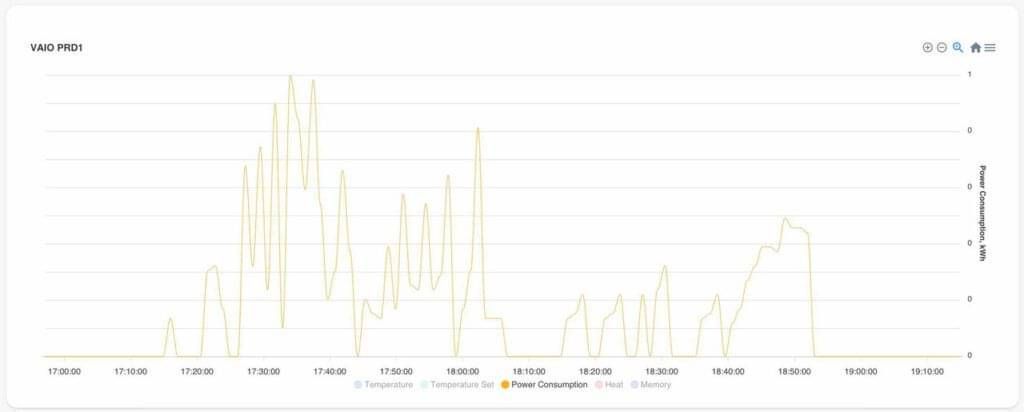
Sample chart for power consumption of a washing machine
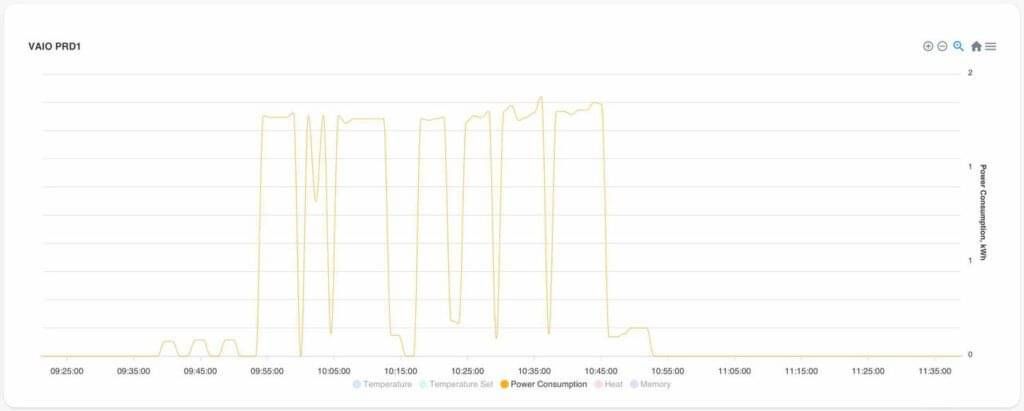
Sample chart for power consumption of a dishwasher
Connecting new devices
Connecting new IoT devices to Wao Cloud is super easy. The only information you need is the Device Name, Device ID and Device Secret. Once connected, the new device automatically appears in the device list and can be selected for visualisation on a dashboard.
Device Name is a “visible” name of the device shown in the Device Management and in the Dashboard screens.
Device ID is a unique ID of the device, for instance the MAC address of a WiFi-enabled IoT Device.
Device Secret is a unique code generated during the device provisioning.
Please feel free to contact us for a demo and more details!

